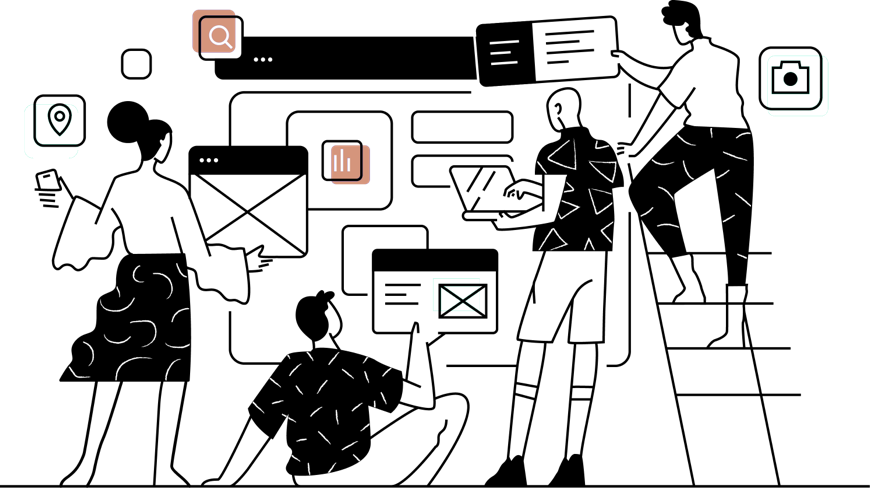Array Forms has so many features, we have given them a page of their own. Scroll down the page and see features which will transform your data collection.
Forms
Array Form Builder
Array’s dynamic form builder lets you create simple, functional, intuitive forms to make life easier for your teams in the field, to ensure compliance across your day-to-day operations, and to collect valuable data from your customers.

Form Builder features
-
Drag and Drop
Array couldn’t be simpler to use. Our drag and drop form builder lets you create your own forms or amend our library of templates quickly and easily. Just click the field you need and drag into place.
-
Form Importer
Moving to Array from another platform? Don’t want to lose your carefully created forms? Array’s simple form importer function will let you bring over your existing forms and integrate them with Array in seconds.
-
Mobile Friendly
Not everyone who needs a form will have access to a desktop or laptop. Array’s mobile friendly system lets your team create forms in the field from their cellphones and tablets.
-
Section 508 Compliant Forms
Section 508 of the Rehabilitation Act requires that your forms are accessible to everyone. With Array, your imported, templated and custom forms are Section 508 compliant as standard.
-
Logic
Complex forms don’t need to be complex to build. Array lets you use conditional logic to automatically change the fields users see, and to automate your email responses. Simply drop in a logic field and Array guides you through the rest.
-
Functions
Powerful functions perform the calculations you need to produce accurate, instant data every time a form is completed. Whether it’s totals or percentages, Array instantly calculates and checks the values. No math required.
-
Text Fields
Text fields are the backbone of any form. Drop them into your forms in seconds, along with example answers, to make your forms easier and quicker to complete.
-
Signature
Does a project need sign-off from a customer? Does compliance mean a named person must take responsibility? A signature field ensures that forms are always completed by the right person - and you can prove it. .
-
Captcha
Protect your forms from bots and scams with simple-to-integrate form Captchas. An added level of data security for extra peace of mind.
-
Data Search
Want to pull in external data? Data search lets you populate your forms with data collected from other Array forms, or external storage applications like OneDrive and Dropbox.
-
Embed Images
Upload your own images to get your point across, or add your business’ logo and branding to provide a fully customized document for your customers and workforce alike.
-
Draw Over Image
Need to draw attention to an issue in the field? Array lets you annotate images and highlight specific areas on photos to give a true picture of what’s happening on a specific project, task, or job.
-
Take Picture
Do your customers self-report? Does your team need to collect visual data? Array’s forms let you capture images straight from a laptop or tablet.
-
Take Video
Tell the whole story by capturing up to sixty seconds of video with your forms, providing you with insights that you won’t get from words or static images.
-
Audio
Record insights from the field and customer feedback in your reports for even more accurate data to interrogate. Simply add an audio field, and Array will work with a cell or tablet’s microphone.
-
File Uploads
Upload your own files to provide important information, or prompt Array users to upload the documentation you need to complete a task or ensure full compliance. Array supports a whole range of file formats and storage apps.
-
Subform
Need even more information in a specific circumstance? Array’s Form Builder supports subforms and conditional forms, so you can get all of the information that you require in any situation.
-
Field Validation REGEX
Validate fields and completed forms using REGEX to make sure the data you’re collecting is always accurate - reducing costly and time-consuming form re-issuing and ensuring compliance.
-
Payment Processors
Handle everything you need, right in the form. By using a range of supported payment processors including PayPal, Array lets you take payments instantly, reducing time and admin requirements.
-
Barcode
Let users scan barcodes using their device and collect the information right in the form. Array uses their phone or tablet’s camera to instantly capture barcode information and product codes, ensuring complete accuracy.
-
QR code
Capture data from QR codes by allowing form users to instantly scan codes using their phone or tablet, without ever leaving the app.
-
Bluetooth Thermometer
Capture fast and accurate food temperature readings by linking a bluetooth thermometer to the Array App
-
GPS
GPS tracking lets you see exactly where a form has been created to ensure complete accuracy and compliance. Make sure every respondent is where they say they are, and log an accurate location every time.
-
Product Box
Use a product box to display media or quantity and use product boxes to add up values
-
Product Total
Keep a running total of the products listed on your forms so that you can simplify payments and track inventory and sales in real time.
-
Radio Button
Need users to select only one option? Use radio buttons to create mutually exclusive options in your form.
-
Check Box
Using Form Builder to create a simple, intuitive checklist? Simply drop in a check box and make logging activities as simple as a tap of a finger on a cellphone screen.
-
Drop Down
Need to provide a range of options without creating a never-ending form? Drag in a drop down box to keep your forms short and effective.
-
Star Rating
Get an instant visual indicator of how your team is doing and collect customer feedback with a simple star rating prompt in your survey forms.
-
Number Fields
Need to collect telephone numbers, quotes, or other numerical data? Add in a multipurpose number field with a drag and a drop.
-
Countries
Let global customers and workers specify their location with a pre-populated list of countries that’ll save user time and effort.
-
US States
Collecting information from across the United States? A drop down list of states lets your users identify where they are so you can localize your data.
-
UK Counties
Improve customer experience in the UK by customizing your forms with a drop down list of UK counties so that they’re not left wondering whether to leave a “State” field blank.
-
Canadian Provinces
Array’s forms come with a pre-populated list of Canadian provinces to make sure that customers in the North are always properly served.
-
Booking
Take bookings directly from your forms so users can specify a convenient time for a visit, meeting or other time-sensitive appointment. Array integrates seamlessly with a range of calendar and productivity software.
-
Date and Time
Collect valuable date and time information by choosing from three pre-programed fields, either date, time, or a combined date and time field to collect all of the information you require.
-
Templates
Save time creating common forms with Array’s growing library of form templates. Simply choose the right template for your needs, and customize it using the simple drag and drop editor.
-
Themes
Customize Array to reflect your personal brand on every single form by creating a branded theme. Everything you share will include your logos and brand elements, including the correct color schemes.
-
Sheets
Add information from - or send data to - your chosen spreadsheet with intuitive sheets integration. Array works seamlessly with Excel, Google Sheets, and a range of other spreadsheet tools.
-
Faces
Load your own graphical images for radio buttons
-
Buttons
Make your forms easy to navigate, or make it simple to choose a predefined response by adding custom buttons to your form using the drag and drop editor.
-
Password Protected
Safeguard your important data and ensure only the right people can complete your forms with simple, secure password functionality.
-
Free Text
Do your customers and field agents have a lot to say? Let them provide even more valuable, unstructured feedback and data with a simple free text field.
-
Tables
Tables let you adjust your layouts for more intuitive forms, and create invoices and linked questions for even greater functionality.
-
Undo Redo
Made a mistake on your form? Instantly solve your issues with a quick and easy undo and redo function to save time and effort.
-
Copy and Paste
Need to recreate a form section without starting over from scratch? Simply copy and paste using Array Form Builder’s in-built functionality.
-
Insert Video
Need to show how something works for training or compliance purposes? Insert a pre-recorded video into your forms to show users exactly what needs to be done.
-
Pages
Streamline your forms, simplify your structure and improve completion rates by using intuitive pagination thanks to Form Builder’s simple-to-use pages function.
-
Sections
Want to make your form, checklist or compliance document easy to navigate at a glance? Use Array’s sections function to divide your form into easily manageable chunks.
-
Save and Resume
Need to move onto a new task before your form is complete? Need to give your users the chance to step away from a form when it’s only half filled in? Save and resume functions make life easier for everyone.
-
Hidden Fields
Not all data needs to be placed in reports. Create hidden fields to add your notes to submissions and datasets while keeping them out of general reports.
-
Admin Only Fields
Not all fields are for external use. Adding an admin-only field with password protection and user permissions lets your administrative team add their own information to completed forms.
-
Clear Fields Button
It happens. Sometimes users make mistakes. Adding a quick and easy clear fields button lets them start again if circumstances or situations change.
-
Data Encryption
Safeguard your valuable data with secure data encryption. Array’s in-built encryption functions protect the information you gather and the reports you create.
-
GDPR Compliant Forms
Collecting data in the EU? All of Array’s forms are GDPR compliant, to help you stay on the right side of European data protection rules.
-
User Permissions
Control access to forms and fields by setting user permissions for your various forms and functions. Link permissions to user IDs, or to passwords for an extra layer of data security.
-
Website Forms
Array’s website form builder makes it easy to gather the real time information you need from your website’s visitors.