Webhooks are becoming ever more applicable in the automation of data transfer and app integration. They’re incredibly useful and a resource-light way to implement event reactions. However, the implementation of webhooks can be a very technical and difficult task.
As a result, webhooks can be pretty intimidating, to say the least for someone who has no previous experience with them. But don’t worry, because we are going to teach you so you can become an expert just like us. In this article, we will explain what webhooks actually are, and show how webhooks in Array can give you a fully integrated experience with your other apps.
"Integrate and automate."
I’ve Heard of Webhooks, But What Are They?
Okay well, essentially a webhook is an API concept that’s growing in popularity. A webhook is a way for an app to provide other applications with real-time information. This real-time information can provide vital alerts to events – for example, if someone has made changes to data or overwritten work that was earlier gathered.
A webhook delivers data to other applications as it happens, meaning you get data immediately. This makes webhooks much more efficient for both parties than manually transferring information across.
What can I use Webhooks for in Array?
Right, say you have a number of in-house apps in your business. You want the data that you have collected in Array to transfer over to your other apps in real time. Basically, a webhook is a solution to this problem. With the proper implementation of a webhook, you will not need to manually extract your data from Array and paste it into your other apps.
Instead, webhooks allow data changes in Array to be pushed back to your other apps and servers in real-time. They enable you to analyze and integrate your data.
How do I set up a Webhook in Array?
To get webhooks in Array up and ready for action, you need to write some code with commands with what you want to do with your Array data. Once you have done this, you will need to host the code up on the web. Next, you will need to pop the URL of the hosted script in your Array form designer and then watch as the data changes come in.

However, webhooks do involve a lot of background knowledge and admin access to your own program and will usually require a programmer to set webhooks up. Contact us to learn more about how to set up a webhook with Array.
To get all the benefits of Array or to just find out how Array can help your small-to-medium business thrive, sign up here for free.
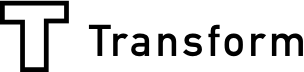
.jpg)
