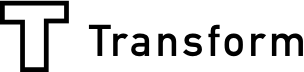Array has released a new feature, this feature will allow you to save a form and return to it at a later time or date. It can either be emailed directly to yourself with a web link which can be passed to a college or client for completion. This can be useful for long forms or forms that may need to be partly completed before they are sent to a client.
What is Save and Resume:
This feature will eliminate the need to fill in a form multiple times
The save and resume feature allows you to return to complete the form at a later time or part complete a form and disperse to where it is needed. Being able to save and return to a form may occur for multiple reasons; you may need to wait for further information, you may need another college to complete their part of the form or you may even need to send the form to an external client, partly completed, for them to complete and return.
Using this feature will eliminate the need to fill in a form multiple times if there is some information missing or you realise you cannot complete the form. Another use is to alleviate the need for individuals to fill in different forms and merging them all together once they are all submitted, instead, multiple users can fill in one form once the other users have finished their part.
How to Use Save and Resume:
Save and resume can be switched on and off as you please. The feature can be activated on public starred forms on the form designer page. Firstly you will need to open the form itself of you would like to affect and select the ‘settings cog’.

In the pop-out you will have a number of options along the top, under the ‘Page Layout’ Tab you will have an option to ‘Save and Restore Shared Web Forms’.

Ensure this tab is switched on and the feature will become available on the form that you have requested, Ta Dahh! A save icon will appear at the bottom of the web form requested for this feature.

Sharing the form is the same as any other form, you can share via email, link or even embed the form in a website. Please see Doc on Sharing Public Forms on more information on this.
Once the form has been completed and saved, a link will be produced taking you back to the partially filled form. This link can either be copied and saved or you have the option to email it to yourself for completion later, this is a simple as entering your email address and pressing Send.

This feature will not be available in the app but only available to anyone who opens the form on a desktop computer to complete.
All you need to do now is share the form and wait for them to return