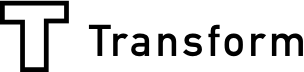When working with remote field based teams, one of the biggest challenges is ensuring that every member of the team knows exactly what their responsibilities are, when they need to complete them, where the job is located, and how it should be done. For businesses operating out of an office with remote field employees, this becomes increasingly challenging as their operation grows and brings on new clients. How does management ensure that their teams out in the field stay informed and on task?
Virtual Task Management
Task management is the process of creating, assigning, delegating, and monitoring tasks to ensure they are completed by a given deadline. It also involves setting and managing the workflow of those tasks to make sure operations continue to be as efficient and effective as possible.
Project managers and other members of the operations team typically use a virtual task management software to get a big picture view of daily, weekly, and monthly responsibilities. With a task management software, they can ensure that deadlines aren’t missed, and that there are plans in place in the event that an employee doesn’t complete a task. This doesn’t come without challenges though.
- Employees need standardized, uniform processes to get work done on time in an efficient way. Implementing and enforcing these processes can be difficult.
- Project Managers can waste a lot of time manually creating, assigning, and tracking tasks to individual employees. A good virtual task manager needs to employ automation to remove the need for busywork.
- Collaboration is more difficult when tools are not consolidated. Switching between multiple platforms to communicate can have a dramatic impact on productivity.
- Setting up recurring tasks takes time out of a managers day. A smart task management software provides options for recurring tasks that repeat daily, weekly, or monthly.
- Tracking key performance indicators (KPIs) can be challenging. Project Managers need access to data in real time to maintain full operational oversight.
What is the Solution?
To solve these challenges, you need to employ an intelligent virtual task manager that makes the practice of assigning and monitoring tasks as streamlined as possible. An effective task manager is more than just a place to assign tasks and see when they are completed. The best virtual task managers use automation, priority filters, time tracking, and other valuable assets to make the task management process intuitive, efficient, and highly effective.
Benefits of Virtual Task Management
- Organize tasks on a single platform: The right task management software will enable a project manager to see all the necessary tasks, teams, and individual employees all in one place.
- Prioritize tasks based on importance: Not all tasks are created equal. While all tasks are undeniably important to operations, the reality is that some tasks are just more critical than others. With virtual task management, you can set priorities and then filter based on importance.
- Increased team collaboration: By giving teams a space to share, delegate, and communicate about tasks, they end up being more productive.
- Projects become more manageable: large projects can seem daunting at first, but breaking them down into smaller, actionable steps keeps things moving along smoothly.
- Fully mobile: A good task management tool gives the project manager access to an admin view, but the real benefit is the mobile capabilities for employees in the field. In a world where everyone has a smartphone or tablet, this feature makes seeing and completing assigned tasks a breeze for field teams.
- Offline Capable: No internet? No problem. Not every employee in the field is going to have access to stable internet, so an offline capable task manager is vital to the success of that employee. This way, they always have access to mission critical task information.
5 features every task manager should have
-
Multiple Views
The way we view our task data gives us different insight into how, when, where, and by whom those tasks are being completed. Every virtual task management tool should provide options to view tasks in different ways. For example:- Status view to see which tasks are pending, scheduled, completed, or missed.
- Board view to see and move tasks through custom tags and categories.
- List view to see all tasks laid out in a spreadsheet format.
- Calendar view to see tasks based on daily, weekly, or monthly schedule.
-
Reports
Part of task management is finding insights into your task process. To do this, you need to have a reports dashboard that shows you a visual representation of your task data. An effective virtual task management tool shows you the complete rating of your tasks, which users have the most pending, scheduled, completed, or missed tasks, and which teams are performing at the expected level or not.
-
Delegation and Escalation
Creating and assigning a task to a single user or a team is obviously one of the more important functions of a virtual task management tool, but a highly effective task manager can take it a step further.
Some employees, like a team lead, might have the responsibility of delegating tasks to their team. In this scenario, you can assign all the tasks to that employee, allow delegation permissions, and then trust that they can reassign those tasks to the appropriate team members.
Other employees might not always be able to complete a task by a set deadline. When creating a task, you need to be able to set an escalation protocol. This automation feature would automatically reassign the task to the next designated employee once the task has been missed, and then notify all necessary parties.
-
Intuitive Organization
Setting tasks can get messy for larger businesses. The best virtual task mangers solve this by providing endless opportunities for organization. You should be able to filter through tasks based on priority, tag, team, user, date, period, or any other metric you need. For an even greater level of organization, you need a task manager that allows you to set custom categories and freely move tasks between them.
-
Optimized for Mobile
Although the admin view is important for creating, assigning, and monitoring tasks, it is incredibly important that a task management tool has an optimized app view for your teams in the field. Many task management tools don’t offer this, or they offer a very rudimentary version. The best virtual task managers offer a fully cohesive app experience that works offline if needed and allows users to see their tasks, accept or deny them, delegate them, and filter them based on their needs.
Tasks. Powered by Array.
Array’s powerful task management functionality provides all of these features and more. With Array, you can do more with your task and dispatch than ever before. Seamlessly integrate with other softwares, assign tasks to outside contractors, track your employees time and task locations, and gain total operational oversight. Tasks by Array is an easy to use, quick to deploy solution for communicating with your field teams.
Start a 30 day free trial of Array Pro to start using Tasks. CLICK HERE.
Book a demo and learn how Array Tasks can benfit your daily operations. CLICK HERE.