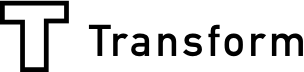Have you ever been frantically switching between your keyboard and your mouse trying to meet a deadline? It would be easier if we could perform all of our activities on our keyboard or on our mouse, rather than frantically switching in between the two wouldn't it?
Are You a Keyboard Lover?
In Array forms you can easily use the function keys on your keyboard when designing your forms, this means minimal switches to your mouse, meaning you can get your work done faster and easier. Below are a few of the keyboard functions that you can start using in Array forms straight away.
| Shortcut | Description |
| cmd/ctrl-X | Cut: Remove the selected item and copy it to the Clipboard. |
| cmd/ctrl-C | Copy the selected item to the Clipboard. This also works for files in the Finder. |
| cmd/ctrl-V | Paste the contents of the Clipboard into the current document or app. This also works for files in the Finder. |
| cmd/ctrl-Z | Undo the previous command. You can then press Command-Shift-Z to Redo, reversing the undo command. |
More of a Mouse Person?
Do you prefer to use your mouse to do most of your designing... No worries, in Array's form designer we have incorporated a right click function so you can simply right click and select copy, paste or add an element to your page.

We are always trying to find ways to improve your user experience in order to make your business run smoothly and efficiently. We want your business to work for you, not for you to work for your business.
To gain all the automated benefits of Array upgrade today to a Standard or Pro Account. Click here to learn more about the many benefits of upgrading your account!