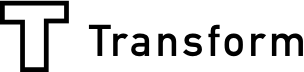Need Help with Time Management?
Time is quite a daunting concept. There is a saying that goes, ‘Time waits for no one.’ Indeed, it doesn’t wait. It continues to move forward, no matter who or what may be needing it to slow down. Even certain business operations must adhere to the specific schedules and time frames to get work done and achieve desired results.
Now while time is uncontrollable, there are ways by which work can be adjusted around it. One of these methods involve the use of automation, or no-code tools that are easy to assimilate into field-to-office work.
To give you a clearer understanding of how to automate work task and automate workflow to unlock multiple advantages on field and office operations, here are seven best practices on how to implement better time management using automation:
1. Task and Project Management
Organizing tasks and projects using automated tools is a must, particularly when there are several teams involved in a project or if the business has set objectives that must be accomplished.
By creating tasks through a digitized workboard, everyone involved in the project can easily check on their progress and notify the team on whether a task has been completed. It also ensures that every member of the team is on the same page, particularly in terms of which tasks have backlogs, and what possible causes could have delayed the work flow.
Assign deadlines to each tasks and add clients to the work board for them to see the status of the project.
2. Human Resource Tasks
The inclusion of automated leave management will help save time and effort on the part of the management. Leave applications are automatically plotted in the system, making it a breeze to track each employee’s attendance and filed leaves.
Employee attendance reflects their efficiency and dedication to their work. If staff are always tardy, or if they frequently go on leave even with pending urgent tasks, then that could be a problem for the company’s overall productivity.
At the same time, automated leave management allows the company to track employee performance and benefits. For instance, they can check an employee’s remaining vacation or sick leaves. Likewise, it will be easier to compute should there be unused leaves by the end of the year that the staff may convert into cash, if allowed by the company.
3. Email Templates
For organizations that use email marketing as part of their digital branding and customer outreach strategies, email templates do come in handy. No longer will staff have to compose emails from scratch, but they will also save more time in blasting these emails. Templates also help reduce grammatical errors as well as instances of including the wrong information in email messages.
Some templates allow companies to customize the message and add their own brand. Doing so helps their target audience identify and recognize the company as the sender.
4. File Sharing (regulate access)
Aside from using the same work board, regulating access to important files within the team diminishes the possibility of persons outside the organization accessing these files and using it for their personal gain. Legal documents, software and tools, spreadsheets with valuable company data, employee information, and project details are all essential files that must be protected and kept confidential.
Most automated tools can restrict the number of people with whom a file or document is shared. It also gives team managers administrative control over the distribution of company files, so that they may only share documents and data with the relevant personnel.
5. Scheduling Posts
Social media marketing has become an integral part of promoting businesses and generating more leads. Hence, it is essential that advertising campaigns through any social media platform is done with a clear and solid strategy. Preparing a content calendar and scheduling these posts in advance saves time and effort on the part of the social media manager and the entire marketing team.
For instance, if the business does not operate during the weekends, scheduled posts will automatically posted even on days when there are no staff present in the office. In this manner, the company’s online visibility remains consistent. It is also advantageous if the organization wishes to post on a special occasion to increase engagement. This could include national and local holidays, or even upcoming events within the company and the community where it belongs.
6. Real-time Progress Tracking
Companies that offer time-sensitive deliverables to their clients will benefit from automated and real-time progress tracking. Regardless of whether the task is an easy or difficult one, monitoring its stages from start to finish as it is being carried out allows the team to provide more accurate reports to their clientele.
It enables companies to be more concise and reasonable when it comes to their pricing packages, particularly when speed is a large component of their services’ selling point.
7. Automated Calendar
Similar to helping schedule social media posts, an automated calendar keeps ever member of the team up-to-date with any upcoming meetings, conferences, or events within the organization. Google Calendar’s integrated online calendar enables a seamless way to schedule meetings, share calendars within teams, and migrate business calendars from Outlook, iCal, and Exchange.
Effective time management within an organization pushes goes hand in hand with enhancing business solutions. The less time wasted in completing tasks, monitoring employee performance, and ensuring that every member of the team is on the same page as they collaborate on projects, the more goals are achieved and errors are reduced. In that sense, taking advantage of technology meant to reduce repetitive and routine tasks creates opportunities for companies to achieve more, whether they have a large workforce or a fairly limited one.