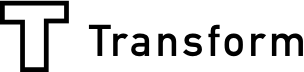5 Ways to Build Better Forms
Not every form is built equal. The way a form looks, feels, is completed, and delivered all say something about the people who created the form and the business that uses it. As a business, you should want your forms to make a statement about who you are and what you're all about. You aren't just concerned with doing the bare minimum. Like any smart business, you want your forms to achieve the same level of excellence as the work you complete.
Forms are all about recording data. Whether that data is text, images, audio, or video, you need some sort of form to keep it all organized. Why shouldn't that form be visually appealing, user friendly, and able to work for you? A thoughtfully and effectively built form can make a massive impact on the usability and functionality of the form. Forms should make your job easier. They should not feel like a waste of time or valuable resources. However, creating an effective form requires some critical thought. Let's review some ways to build better forms:
#1 - Keep it simple
Storing data you don't actually need is a waste of valuable time and resources
Before you can build any form, you need to go back to the basics. If you try to cram too much into a single form, the user could get overwhelmed and find themselves intimidated by unnecessary information. Forms need to be simple and concise, containing only what is necessary. Not only will this make the form more user friendly, but it prevents you from storing data you don't actually need and wasting valuable time and resources in the process.
- Form Titles: Make it clear and concise. The title is the first impression of your form. By making the title effective and informative, the user will know exactly what their data is being used for. Preventing user confusion leads to higher submission rates.
- Field Labels: A user cannot confidently know what data needs to be collected unless the field labels are effective in telling them. When it comes to form design you have several options when it comes to the location of your field labels. We recommend placing them within the field to create a clean modernized look that gives a more approachable appearance.
Check out this Customer Satisfaction Survey for an example of what a simple and effective form looks like
#2 - Make it look good
Make a statement about your brand
Every written communication being sent out from your business makes a statement about your brand. It is important to make sure that your branding is consistent across mediums and that your forms are reflective of your businesses goals, values, and style. A form that looks good will not only be easier to complete, but will be a better experience for the user.
- Purposeful Styling: Creating customized themes and styling will lead to greater form interaction and a higher number of submissions. Branding should be consistent across all communications. This includes your website, logos, advertisements, and even your forms. Forms do not have to look and feel boring in order to be effective. In fact, the most visually appealing forms tend to be the most effective ones.
- Organization Matters: When a user completes a digital form, they do not want to be scrolling endlessly as they input data. Splitting your form up into different sections and pages not only give the appearance that the form is simpler than it seems, but it makes it much easier to complete. A wall of form data can be intimidating to users, so making the form as user friendly as possible will lead to higher submission rates.
Use one of our existing form templates and customize it to fit your brand and style
#3 - Avoid busy work
Data collection doesn't have to be a headache
Oftentimes the data collected on various forms needs to be supported by other files. Keep all the information central by adding additional fields to your form for file submissions. Not only is it a huge waste of time to upload your media to a separate cloud-based storage drive, but you run the risk of data getting misplaced or mixed up.
- Media Capture: Make a place within your forms to capture or upload photos, videos, and audio directly onto the form. Keeping this data natively within the form keeps things organized and makes the experience more user-friendly. Data collection doesn't have to be a headache.
- Integrated Annotations: Just because a picture is worth a thousand words doesn't mean there isn't often a need for context or notes. Use integrated annotations and text captions to allow users to highlight important parts of photos or write notes about them so your form submissions can be as detailed as possible.
See how integrated media capture and image annotations look on this Incident Report form
#4 - Use Logic
Stay on task and receive only the information you need.
We don't mean logic in the classic sense here. We are talking about powerful, intelligent software logic. Oftentimes your users do not know what information is needed based on their other answers within the form. You could provide them with a number of "if x, then y" type directions, but that would just make your form confusing and full of unnecessary fluff. Use conditional logic in your fields to dictate what future fields are revealed or hidden so that your users stay on task and you receive only the information you actually need.
- Greater Interaction: When users are faced with a seemingly endless form, they tend to rush through in order to finish as quickly as possible. There is a difference between a user completing the form and a user truly interacting with the form. Use logic to promote interaction and keep your users focused on providing thoughtful and detailed information only in fields that apply to them
- Remove Distractions: Your form users do not want to guess what data they need to input into your forms. The more convoluted and disorganized a form is, the less likely it is that users will effectively complete and submit the form. Conditional logic helps keep things concise and organized, and keeps your form users focused on the task at hand. Remove distractions caused by unneeded or irrelevant fields by utilizing logic in your forms.
The possibilities are endless with conditional logic. See how this rental car check-in/check-out form uses logic to cross language barriers
#5 - Let your forms work for you
Spend more time on the things that make a difference
You cannot avoid data collection. It is a part of nearly every job in every industry. Data collection doesn't have to be a chore. It can be something that actually informs your business and makes your job easier. Use powerful forms that do more than just provide a place to store and organize data. Use your forms to automate your workflow, so you can spend more time on the things that make a difference.
- Automatic Computing: In the past, people used their forms to collect necessary data and then they would have to return to an office to run the numbers based on their findings. Using powerful digital forms removes that step. Use the computing functions in your forms to do the math for you, so you have the final calculations just as soon as you've finished inputting the data.
- Document Creation: Stop wasting time having to reformat your forms into finalized documents for reporting. Forms and documents should work together. Use powerful forms which facilitate the collection of the data and then automatically produce any needed final documents upon submission
- Email Automation: Array's built in conditional logic allows you to trigger emails at the best point in the user's journey. Automatically send custom emails that are auto-populated with names, tailored responses, or user data based on the information submitted in your forms. Required pdfs, spreadsheets, and documents can even be linked automatically.
Build Better Forms
If you aren't already using Array's powerful form builder to create forms that work for you, then you are missing out on a valuable tool to add to your business. Check out our library of pre-made industry specific forms to get an idea of the types of forms you could be using or creating for your business.