You’ve created your first Array form. Maybe it’s as part of your free trial, or maybe you’ve committed to using our powerful tools to improve efficiency and safely, securely collect data from your customers and field teams.
You’ve chosen your fields, added powerful conditional logic, and you’re ready to get to work collecting data. So what do you do next?
How do you get your form in front of your users? Array makes it easy. There are ten quick and simple ways to share your Array forms and start collecting, collating and analyzing the data you need.
1. Embed Forms on Your Website
If you want your users to complete forms at their leisure - for example if they’re using an Array form to book an appointment - you can simply and easily embed your form on your website. Array generates the code you need, and can even be integrated with site builders such as Wix and Squarespace.
2. Share Forms Via Link
As soon as you create and publish your first Array form, our system can automatically create a copy of that form on the web with its very own public link. Share that link any way you see fit (we’ll give you a few ideas in this list), and integrate Google Analytics tracking to see how your forms are being used.
3. Send a Customized Array Email
Array is much more than “just” a form builder tool. Use the Array platform to create customized emails based on your themes and templates, which you can send directly from your Array dashboard. No need for copying and pasting.
4. Share Socially
Array also integrates seamlessly with social media platforms, so you can share your forms (complete with tracking) on Facebook and Twitter to reach a wider audience of users and collect even more useful information.
5. Share with a QR Code
The Array platform instantly generates unique QR codes for each form you build, all of which can be instantly scanned by a smartphone camera to take the user to a custom form.
6. Create Stickers and Flyers
Array QR codes are print-friendly. Quickly and easily add them to stickers, flyers and other documents so that users can access your forms in seconds even when they’re not browsing the web.
7. Connect Forms with an NFC Tag
So far we’ve mainly discussed sharing your forms with customers and external users, but if you’re using Array for internal tasks, you need more private ways of sharing. By linking Array to NFC tags using the Array Scan App, you can program NFC tags to take your employees directly to the correct form when the tag is tapped.
8. Send Secure, Password-Protected Forms
At Array, we take security seriously, and we know that some forms are for internal use only. Make sure that only the right team members can access your forms by using Array’s built-in security features to set passwords that lock out unauthorized users.
9. Create Team-Only Links
Array’s permissions system lets you control the levels of access individuals and specific teams have. Create links that can only be opened by users on specific teams or with specific access levels, adding an extra layer of security without needing to remember complex passwords.
10. Use the Array App
Finally, if you need to share forms with workers in the field - especially those who might not have continuous access to the internet - have them download the Array app. This provides secure offline access to your forms, and lets you track who’s doing what, when and where. The greatest benefit of the Array form builder is being able to access and submit forms via your IOS or Android mobile devices.
The only thing easier than sharing your Array forms is signing up for our free trial to make your very first form today. There’s no credit card needed, and you can get started in seconds.
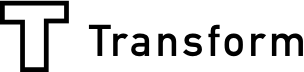
.png)
