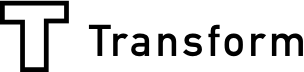For any business it’s important to have accurate and informative data on hand throughout the planning and decision making processes. Array recognizes this and has developed an innovative advanced filtering system to help you. It’s simple to use, and will make your data analysis a more streamlined, efficient and timely procedure.
Of course you have the basic filtering that you may expect. You can examine content on forms submitted to the Array system based on criteria such as who submitted the form, or their geographical location at the time the form was submitted. These filters can be useful; but what of you want to analyze responses to individual questions on a form. This is where advanced filtering comes to the fore.
How does Array advanced filtering work?
Filtering is part of the process of managing reports in the Array system. You will normally have given access to your reports to those people involved in the analysis of your business metrics, such as your management team. Filtering the collated data for analysis is simple.
Click on View Reports in the left-hand navigation.

From here you can complete some very basic filtering by clicking on the filter button at the top left hand side of the page. This allows you to select forms based on their status, whether they are tagged as a favorite and who submitted the form. If you need more detailed filtering, you just need to continue the process.
Click on the forms button next to the relevant project.

On this screen you have the same filtering options as before. You also have a view button located next to each form on the list.
Click on the view button.

From the drop down menu you can chose whether to view the collated information in the form of data or graphically. You can also choose to view any media contained on the submitted forms, or the geographical location from which the forms were submitted.
Selecting the data option gives you access to a further screen which opens up more advanced filter options for you.

You will see the filter options at the top of your screen. The filter button allows you to filter the information by User, User Group, the date the form was submitted and the version of the form.
Next to the filter button you will see the advanced filter button.

Click on this and you can filter the data according to the individual questions you have asked on the form.
Why is Array advanced filtering a valuable business tool?
Imagine 200 forms have been submitted to your Array system and you need the numbers around the response to one particular question for a planning meeting; if you couldn’t filter this data via the Array system, then imagine how long it would take to do so manually.
Here’s an example:
You have had promotions teams located in several different stores in various locations to promote the launch of a new brand.
You have asked each team, in each location, to answer the question, “Was store management aware of our brand promotion?” If the answer to this question is “no” then there may be an important breakdown in communication between you and the stores selling your product. This could affect sales potential. If you are holding a meeting to plan ongoing and forthcoming promotion campaigns then having this select data available would help you to baseline your performance and plan a strategy to improve.
Taking it one step further
Once you have used advanced filtering to zero in on the data you need, you can download reports in formats such as Excel.

In the example we have used this enables you to see at which store locations there was limited knowledge of your brand promotion. You can see how this can help focus your future marketing activities.
You can also use advanced filtering, and the reporting process, as a useful customer feedback tool. If you share your form with customers (link to sharing) then you can ask specific questions to establish the demographic that is likely to present the best potential market for your product.
Array advanced filtering can save hours of valuable business time that could be spent planning for improvement or progression. One thing it’s worth bearing in mind is that it’s a good idea to have your data requirements in mind when you are designing your forms.
If you don’t ask the right questions then you might not be able to filter the information that you need.