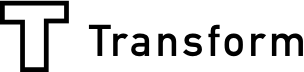Using Conditional Logic in Array
If you’re already using Array to collect information for your daily tasks, you’ll know that there’s one feature that makes your Array forms far more powerful than the digital form builders you’ve used in the past. But if you’re new to Array, or you’re considering trying our productivity and workflow tools, you might not have come across our smartest, most powerful feature.
Conditional logic.
Conditional logic can be applied to your forms, your emails, your documents, and your workflows. It makes everything you do with Array a little bit smarter.
So let’s see how you can use Array’s conditional logic functions to make your life easier - no matter what industry you’re in.
Before we Begin - What is Conditional Logic?
Logic is just a set of rules that determine whether something happens. So conditional logic all boils down to “if X happens, then make Y happen.”
Easy!
Using Conditional Logic on Your Forms
Have you ever gone to complete a form and found it so convoluted and confusing that you spent more time figuring out what information the form needed than you did actually completing the form? Some forms need you to fill out certain sections based on earlier responses while intentionally leaving other sections blank. Certain questions only apply to certain groups of people and other questions beg the need for further information. Confusing, right?

But sometimes a form requires that much complexity. How do you build a form with that level of complexity without leaving huge margins for error? How do you keep it as simple and intuitive as possible and ensure that your customers and employees can complete the form as accurately and efficiently as possible?
Easy. Conditional logic.
Start using conditional logic on your digital forms and make them work like this:
The first page has a check list tied to conditional logic that will add additional pages to the form depending on which boxes are checked. Starting the form like see allows your customer or employee to easily access only the sections that pertain to them. Try checking off different boxes and see how the information on the following pages changes:
Using the simple conditional logic in Array's form builder, you can keep your forms clean, concise, and user friendly. Increase your submission rate and accuracy by decreasing the frustration of your employees or customers. Imagine if tax forms had conditional logic!
Using Conditional Logic on Your Emails
One of the key benefits of using Array is that it saves you time. Imagine you are a risk manager and you are surveying your company's mid-level management on their thoughts of the new safety protocols. You will be receiving numerous responses and could be spending hours sending email responses thanking them for their submission and providing them with a copy of their responses.
Or you could set up an auto response email. They submit a form and Array instantly sends a thank you note and a copy of their form.
But what if you could make things even smarter than that?
If 65% of managers are receptive to the new safety measures and 35% are unhappy with them you'll want to send different responses to each of those groups. So you add some logic to your email responses.
Add a field to your survey that says “Are we doing a good job?,” click the logic button, and set your conditions. When Good Job = Yes, they get a glowing thank you email. When Good Job = No, they get an email asking for more information about specific issues.
All handled automatically, all done instantly.
Using Conditional Logic on Your Documents
For this example, we’re going to put you in the shoes of an insurance agent. You have inquiries coming in from people who’ve been in auto accidents. Some of them will be at fault, some of them won’t be.
At-fault parties need different advice to not-at-fault parties so your day is spent funneling the two types of people to two different sets of documentation.
Or you could use Array to work smarter.
By applying a little bit of conditional logic to your documents, Array will show one set of instructions if at fault equals yes or at fault equals no. Everything is funneled for you. You don’t need to create two (or three, or four) sets of documentation. Just one master document, which only shows the reader the parts they need to see.
Use logic to add specific tables - so if someone’s making an auto claim they see a different table of options compared with someone who’s making a catastrophe claim.
Or use a quick bit of logic code (which you can find here) to add logic to document templates you make using MS Office or Google Docs, and Array will apply the logic the second you upload your template.
Using Conditional Logic on Your Workflows
So far we’ve seen how smarter working improves your customer service, saves you time, and reduces your workload. But what if it could make your whole business even more effective too?
Imagine you’re in charge of setting tasks for maintenance teams all over the country. Every morning, you’ve got Mike in Montana and Terry in Texas waiting for you to send them out to different sites. And every morning you sit there with work requests, choosing who needs to go where to do what.
Then imagine setting up an automated workflow that uses a simple bit of logic. If location equals Texas, then the project automatically goes to Terry. It’s added to his list the second the request comes in, and he doesn’t need to wait for you to send out his work orders. It’s done automatically.
All that time saved.
How to Set-Up Conditional Logic on Your Array Forms and Email Automations
Watch this video to learn how to set-up conditional logic on your form fields and then apply logic to trigger email alerts based on form answers:
{"video-embed":{"video-id":"4dnzFCd403o"}}
We’re only scratching the surface of what conditional logic can do to help you work smarter - but if you want to save time, improve efficiency, and deliver great customer service, then try Array Smart for free today.