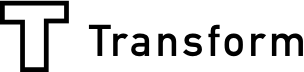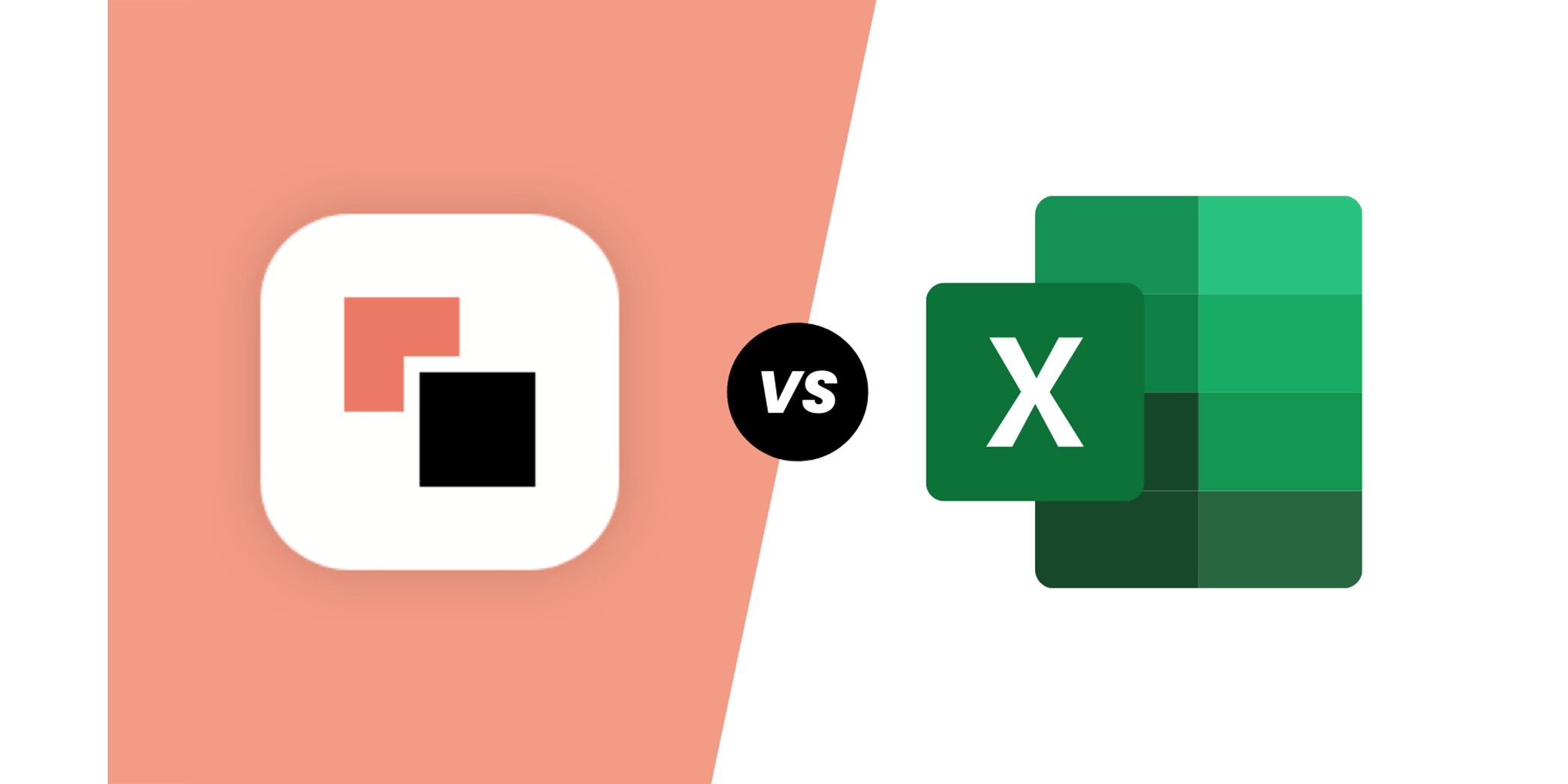You're building a web form, but there's a lot to think about. Whether you want it for an internal application or an external one, you'll likely look at two main options: Excel and Mobile Form Builder platforms. And research into Excel use by Acuity Training showed that 38% of office workers’ time is spent using Excel. Excel and mobile form builder apps are similar, but they also have some critical differences in what they can and can't do. Both tools are excellent for collecting data, but getting there is different. So which one should you choose?
Excel As a Tool for Building Forms
When you're looking to create a form, Microsoft Excel might not be your first choice. But, it can be a versatile and cost-effective tool for data collection. Its versatility comes from the fact that Excel is a full-fledged spreadsheet application. This means that it can be used as a form builder or to collect data that has been entered into a form. The forms are built using Excel spreadsheets, making them easy to create and familiar. No special programming knowledge or database software is required.If you have access to Excel, chances are you can customize spreadsheets in ways that will work for you. If you don't have this program, there's a good chance someone on your team does.With Excel, you can make contact forms of many varieties, from simple quizzes to complex data-input worksheets. And once the form is designed, you can easily share it with others by simply sending them a file.
The advantages of spreadsheets as a tool for building forms are many, but there are also some disadvantages.
Advantages
- Low barrier to entry. People who might not be comfortable building forms in a more technical tool like Microsoft Access can probably use Excel because they already know how to use the basic functionality of spreadsheets.
- The standard spreadsheet interface is familiar. Users will be able to navigate the form easily if it looks like other spreadsheets they've used before. Because Excel is so popular, more users will usually be familiar with it than with other tools available for form building.
- Flexibility. Unlike some other tools out there, Excel gives you the freedom to create whatever kind of form you need by adding or removing fields and rearranging them any way you want on the page.
- When using Excel as a form builder, there are no limitations on the number of sections or questions you can add. This means you do not need to purchase new software or upgrade your existing one to include more sections.
- It allows you to have complete control over how many times each question appears. This means you don't have to worry about repeating questions multiple times throughout the survey.
Disadvantages
- You can't add progress indicators or auto-fill information from one field to another.
- You can't easily customize the colors and fonts of your form or create custom themes.
- It's also challenging to use it on mobile devices, which is essential for employees' business forms to fill out on the go.
- If you have any online surveys or polls, you won't be able to incorporate them into your form.
Mobile Form Builders

Mobile form builders allow you to create forms online with visual, drag & drop builders and then instantly use the form on your mobile device. You can quickly build and customize forms, submit them on the go, and even collect signatures. These form builders are available in many formats—from apps to web-based programs that sync across devices. You can export the data you collect into a spreadsheet or other document format.
Mobile form builders help businesses save time and money by automating workflows, reducing paperwork, and eliminating manual data entry. They are beneficial for out-of-office workers like field technicians and salespeople who need to collect information.
Advantages
Mobile forms offer several benefits over legacy paper-based or web forms, including
- Ease of use. A great mobile form builder will let anyone create an attractive digital form accessible on any mobile device.
- Data collection. Mobile forms allow users to collect essential data in real-time easily. This includes photos and signatures, adding more valuable context to the collected data.
- Data management. Once submitted, your data is automatically aggregated and organized into easy-to-read reports. Exported data can be seamlessly integrated with other business applications using popular formats like Excel or PDF.
- It saves money. Paper forms can get lost in the shuffle or require expensive storage solutions to keep indefinitely. Digital forms eliminate this headache by making it easy to organize and store collected data in one secure place where it's easily accessible and searchable.
- Mobile form builders are customizable. You can customize your forms with different layouts, colors, and fonts. This allows you to create forms that match the look and feel of your app.
- Mobile form builders are secure. Your data is encrypted when it's transferred and stored on their servers. You also have access to user permissions for each form and an IP whitelist so only certain people can access your information from approved locations.
Disadvantages
The main drawback of using a mobile form builder is:
- It’s not as common as Excel – Mobile form builders aren’t as common as spreadsheet software tools like Microsoft Excel. This means that they won’t be familiar to many users who need to create or update customer forms or surveys. The learning curve may be too steep for them, especially if they aren’t tech-savvy.
Similarities
- Both Excel and mobile form builders share a few key characteristics:
- Both allow you to build a custom form that includes fields for different types of information text, number, date/time, etc.
- Both allow you to submit the data from these forms into a table or spreadsheet format.
- Both allow you to do basic calculations with this data, such as counting instances of certain words or adding up numbers.
- Both allow you to download your results into a CSV file in other programs or email them to yourself for personal storage purposes.
So which one should you choose?
Although many factors go into such a decision, the choice ultimately boils down to which is the best fit for your needs and personal preferences. While they are ultimately both forms and Excel and mobile, they have strengths and weaknesses that make them better suited for different uses. In the end, which one you choose will depend on your own specific needs; look at the market and find the tool that best meets your needs.