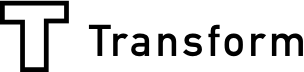We want you to feel at home with Array, and sometimes the best way we can do that is to let you make the Array system your own. As part of our account branding revolution, we have now made it possible for you to change the web-app icon on your portable devices - so if you have to launch our app in front of your customers, your brand will be the first thing they see!
The web-app logo customization tool is also particularly useful if your employees are using the Array system on a regular basis and you would prefer them to see your logo rather than Array's - this gives your business that personal touch.
How Do I Make This Happen?!
To edit your brand logo, color scheme and application icon simply click the top left-hand corner button as you would to normally add a form, and select the settings button at the bottom of the screen. From here scroll down to the branding section and you will see all of the customizable elements that you can utilize. 
You can also customize many more variables in Array to make your own personalized data management system. To find more out about Account branding in Array, click here.
Account branding is exclusively for Array Pro users. To upgrade to Pro, click here.