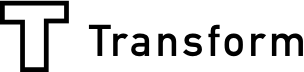If you are an operator who wants to use Array while campaigning - you will be interested in Kiosk Mode. In Kiosk Mode, your tablet or mobile device locks-in on a selected form, preventing the customer from accessing the Array backend. One of the main benefits of Kiosk Mode is that it also works offline - helping you rest assured that everything is self-operational once you set it up.
Within the app we also show you your device storage in the offline Kiosk Mode, this is because when you are offline we store the forms on your device and we want you to easily see how much disk space you have left. The data you have collected will be safely secured on your device until you have an internet connection - at which point your data will then be uploaded to Array reports.
Kiosk Mode can lend itself to many parts of your campaign. You may want to activate kiosk mode if:
- You are at an exhibition booth at a conference where visitors can sign up to receive additional information via newsletters
- You are registering your attendees as present at an event
- You want to create a virtual suggestion box in a public area
- You are letting attendees register themselves as part of a competition
How to Activate Kiosk Mode
While operating a live form, you can enter Kiosk Mode by clicking the box with the arrow in it in the top right corner of the form. Entering Kiosk Mode will lock the app so that it can only display the specified form. This allows you to let users respond to your form without your supervision so you don't have to worry about them accessing the rest of your account.
How to Get Kiosk Mode
After launching our mobile app, select the form you’d like to display. Once the form’s up, click the icon in the top right corner. You’ll then be brought to a confirmation screen. After this, your tablet will convert to a form-specific view window. Users will not be able to access any other forms, or go through the Array app. When a completed form is submitted, Kiosk Mode will automatically relaunch a blank form so that the next operator can enter her information.
So next time you are live on a campaign, increase your productivity with Array and activate Kiosk Mode.
To get all the benefits of Array, sign up here for free.